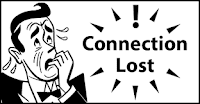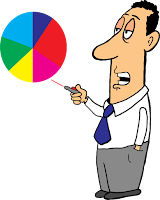Years ago (I won’t say how many) before the days of
PowerPoint and ipads and digital projectors, if one were tasked with making a presentation
to a group of people, that automatically came with certain assumptions:
- It would have to be done onsite, in-person in other words…live.
- The presenter would be standing in front of a group of people.
- The presenter would address that audience by talking – in a loud and proud speaking voice coming from the diaphragm or into a microphone that would project their voice thru speakers to the large room.
Fast forward to the 21st Century. Nowadays,
speakers presenting to a group – unless it’s a recorded performance (e.g.,
YouTube) – are still going to be “in front” of a group of people. But, that can
either be done from a remote location and synchronously broadcast “live” to
audience location(s) OR…wait for it… The old-fashioned way – as in standing in
front of a group of people in the same room, auditorium or whatever.
They still likely talk loud or have to use a microphone and
if it’s a “live” event then the audience is either gathered in front of them or
logged on by a given time expecting to listen to and watch the presentation.
Herein lies a key point to this blog entry; the show must go
on as scheduled or the natives are gonna get restless.
 Ever sat in an auditorium and waited as the time the
presentation was supposed to be
starting came…and went…and the speaker was still getting themselves ready
several minutes past start time? Remember how uncomfortable, restless and
perhaps even irked that made you feel? You took time out of your life to be
there and made sure to be “in your place with your bright shiny face” at the
appointed date and time…only to hurry up and have to wait.
Ever sat in an auditorium and waited as the time the
presentation was supposed to be
starting came…and went…and the speaker was still getting themselves ready
several minutes past start time? Remember how uncomfortable, restless and
perhaps even irked that made you feel? You took time out of your life to be
there and made sure to be “in your place with your bright shiny face” at the
appointed date and time…only to hurry up and have to wait.
Or perhaps you took time out of your life to be logged into
your computer on that date and time with the necessary software to receive the
live broadcast of the event up and going. And instead you hurried up only to
have to wait because of technology difficulties at the presenter’s end. In
addition to feeling restless, bored and even irked, remember how easy it was to
get distracted and maybe even lured away from the presentation during this unexpected
lull?
My point is this; the technology to give a PowerPoint presentation
full of visual aids etc is great. The ability to “drive” that presentation and
its projection from an iPad you hold while onstage is great. The ability to synchronously
simulcast yourself and your presentation to a variety of learners and laptops
at remote locations is great. But….
What if everybody’s all ready to listen to you and…your
technology doesn’t work? Have you "been there" as a presenter? Did the seconds seem to turn into hours for you as you desperately tried to resurrect your technology and your material?
I was at a seminar once when a young graduate student thought herself "too leading edge" to put her presentation into simple old PowerPoint and before traveling to the conference had found some new whizbang presentation software that was just all full of "whistles and bells" to use instead. And she even spent a few minutes before she fired it up telling us all just how impressed we were gonna be with it...only to have it crash and refuse to power up.
As the seconds drug into seeming hours and she sweat an entire gallon of embarrassment out right in front of us, one of the conference attendees (a consultant for someone in industry) slammed her laptop shut, declared her client was NOT paying her $500 an hour to sit there and watch this girl flop because of uncooperative technology and stormed out.
My advice to you? At least for in-person presentations
is always, always, always prepare a good, old-fashioned version of your
presentation that doesn’t involve ANY technology. JUST IN CASE. A “manual
backup” to your planned presentation, if you want to think of it in 21st
Century digital concepts.
In other words, be careful just how dependent your
presentation is going to be on that technology and plan for it to fail you. In other words, have a backup plan that
you can immediately speak with and present that doesn’t involve technology at
all. That way, should your technology fail you at the wrong time you can still provide your audience with something and on schedule.
My advice? Heed the motto of the Boy Scouts of America and “Be
prepared.”